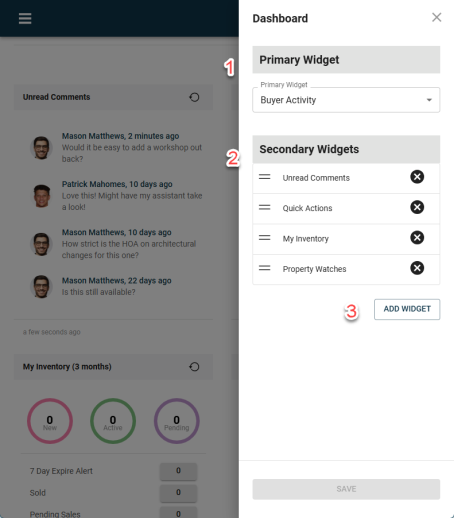Paragon Connect Dashboard
Customizing the Paragon Connect Dashboard
Recorded Webinar: Paragon Connect Dashboard
Buyer Activity
Keep track of your Active Buyers using the Buyers section of the dashboard.
Use the legend to learn what each notification means on the client's profile icon.

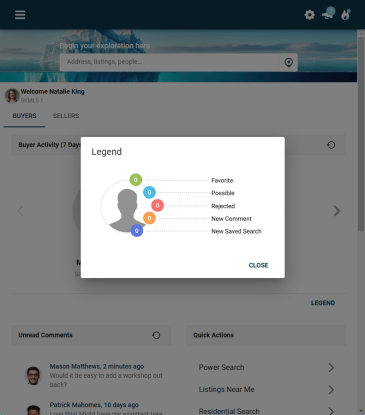
Seller Activity
Once your listings are published on Paragon Connect, use the Sellers Activity tab on the dashboard to monitor.
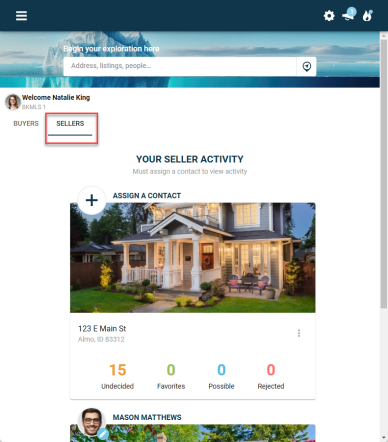
Widgets
Customize the widgets displayed on the dashboard with the settings button ![]() at the top right.
at the top right.
![]()
Once opened, you can:
1) Toggle on / off the primary widget
2) Reorganize / remove widgets on the dashboard
3) Add unused widgets to the dashboard