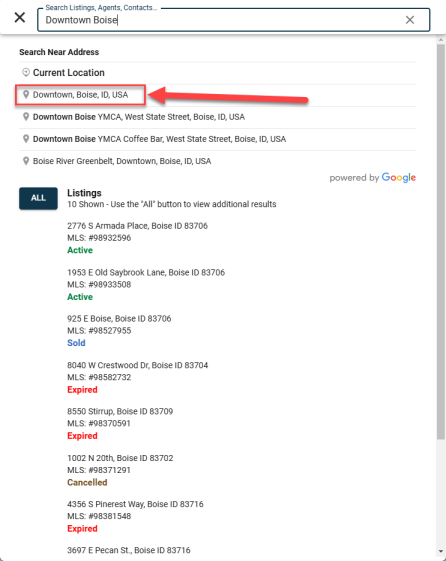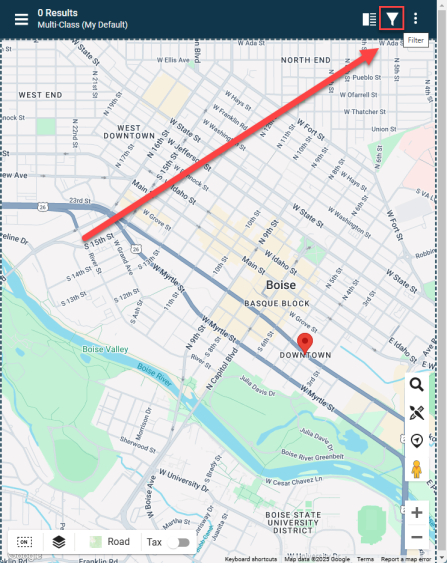Power Search
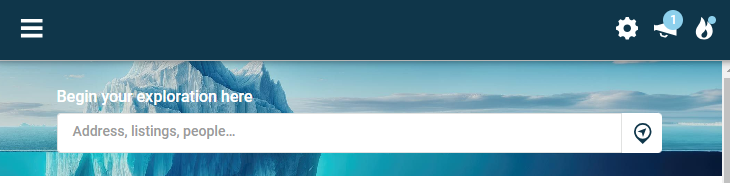
Power Search Overview
Click or Tap into the Power Search bar and type in at least 3 characters. Depending on the device, you may be able to use voice-to-text functionality.
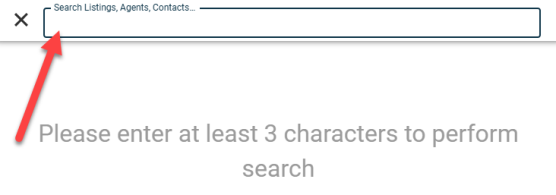
Power search will retrieve the top 10-15 results* for Saved Searches, Listings, Contacts, Offices, Members.
Either click on the specific result, or click on the left-hand button to view more results in that category.

Or, type in a point of interest and click on the "powered by Google" result to open a Multi-Class type search around that location.
Then, use Paragon Connect searching options to refine results.