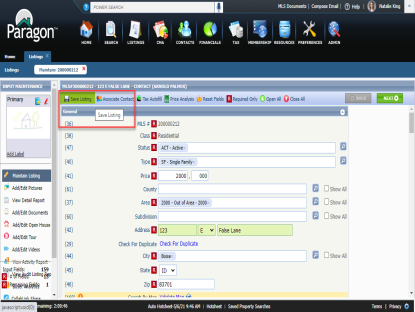Maintaining a Listing in Paragon
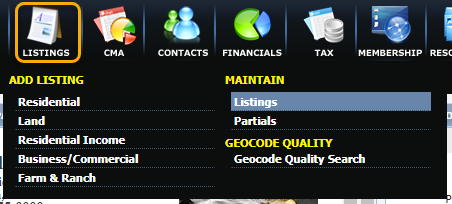
Video: How to Maintain a Listing in Paragon
Maintain listings by clicking on "Listings", then "Listings" under the Maintain column.
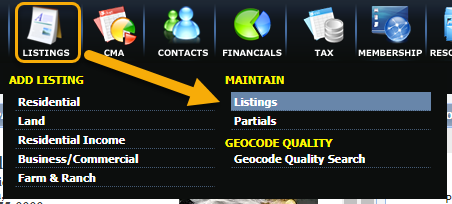
On the next screen, search for the desired Listing.
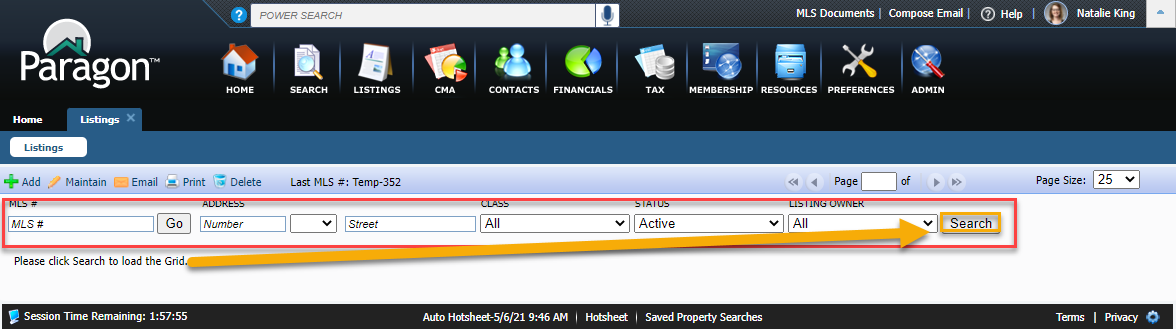
Select the listing, then click on "Maintain".
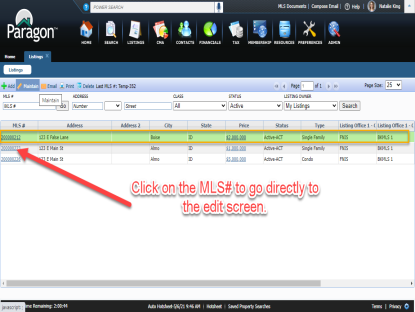
Users may also Email, Print, or Delete the Listing. Or clicking on "Add" will open a page to enter a new Listing.
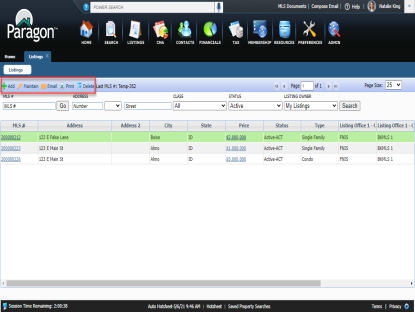
Once maintenance is complete, be sure to "Save" the Listing.