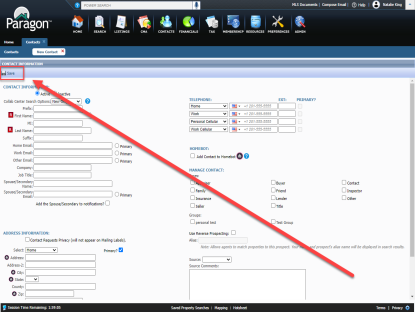Contacts
Video: Add a Contact in Paragon
Access Contacts by clicking on the "Contact" tab  at the top of Paragon.
at the top of Paragon.
Click on "Add Contact".

The only "Required" information is the First Name and Last Name of the contact.
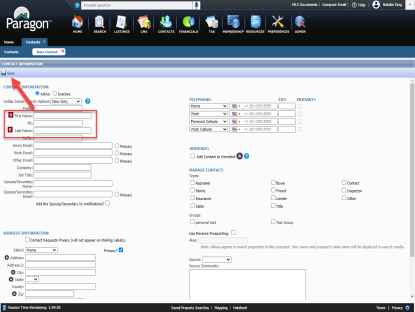
However, more information should be entered to fully take advantage of Paragon's features.
The contact's email address is necessary to give them access to Collaboration Center, as well as share listing results via email.
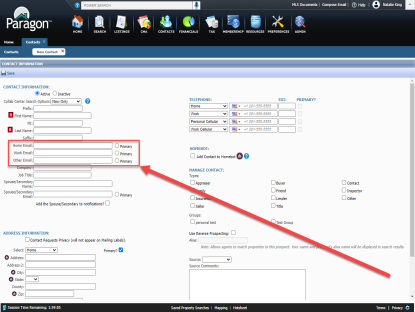
The contact's cell phone number is necessary to send listing results via texting, if available.
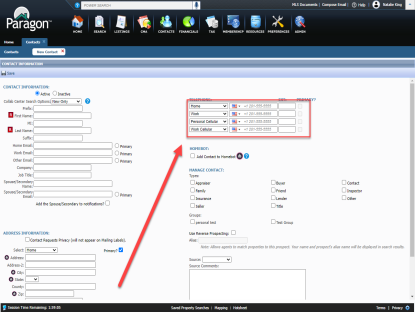
If the contact is being set up for Homebot ![]() , the address information will need to be filled out.
, the address information will need to be filled out.
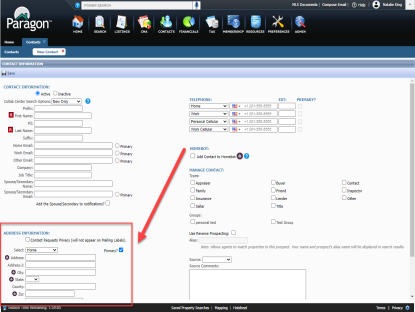
Selecting options in the "Manage Contact" section will add the contact to that group (for emailing purposes).
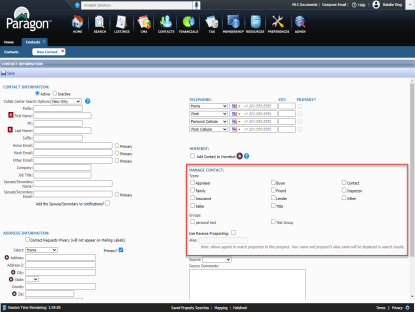
Once all desired information about the contact is entered, click "Save".
The contact will now be saved as an entry on the "Contacts" tab.