Firefox Landscape Printing Issue
If you use Firefox as your default browser, please follow these instructions to navigate printing a PDF in Landscape mode (Spreadsheets Only):
When you select a report that prints a PDF, the browser will default to its "PDF Viewer" which is not completely compatible with Paragon's PDF output.
You will need to change the settings within Firefox to Default to Adobe Reader OR Adobe Acrobat, depending what is on your PC.
How to change the settings in Firefox to default to Adobe Reader or Adobe Acrobat (depending on what is installed on your PC):
Click on the "three bar icon" in the upper right side of Firefox, then click Options > Applications in the menu.
In this window, use the drop-down arrow make sure the Adobe options are set to "Adobe Reader" or "Adobe Acrobat" (depending on what is installed on your PC)
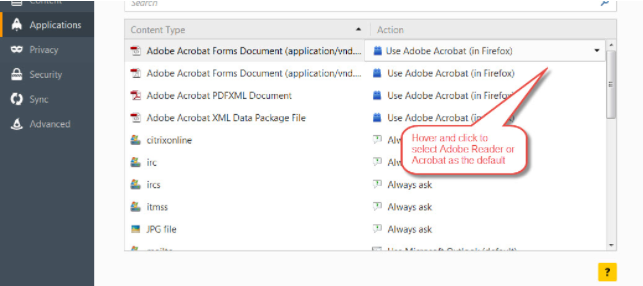
Here is a short video tutorial on changing these Firefox settings: