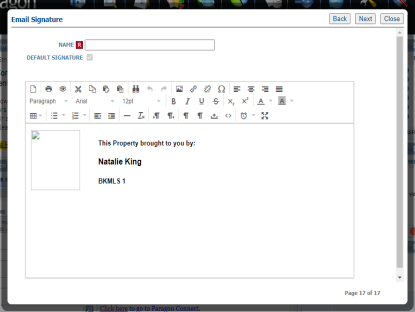Paragon Preferences Wizard
Please Note: The Preference Wizard can only be run on a computer; it will not work on a tablet or phone. Preferences can always be updated by clicking on the "Preference" tab in Paragon and navigating through the desired options.
Video: Preference Wizard Tutorial
First, open the Preference Wizard by clicking on "Preferences" in the top bar of Paragon. Then, select "Preference Wizard".
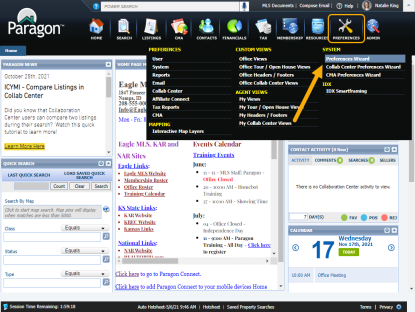
The Wizard will open. After reading the instructions on the Page 1, click on "Start".
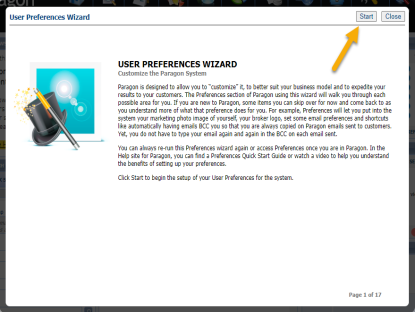
Page 2 allows the user to manage their Agent Image. Click on "Update Photo" and follow the prompts to change the Agent Image, if desired.
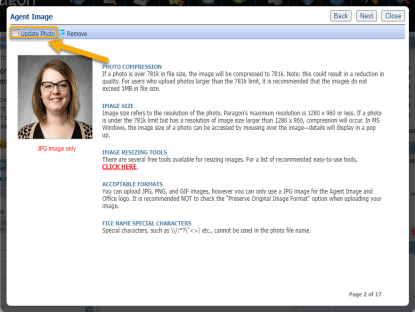
Page 3 allows the user to update the Office Logo. Follow the steps after clicking on "Update Office Logo". This option may not be available for all users.

Page 4 allows the user to give "Assume Identity" privileges to other Paragon users.
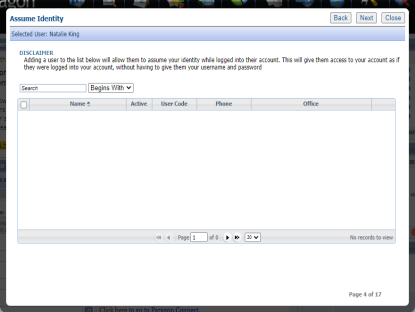
Page 5 allows the user to manage the Market Monitor Widget (found on the homepage) Preferences.
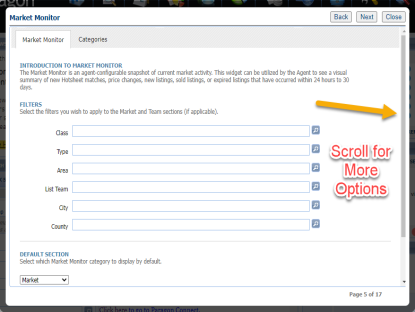
Page 6 allows the user to manage Search Options Preferences.
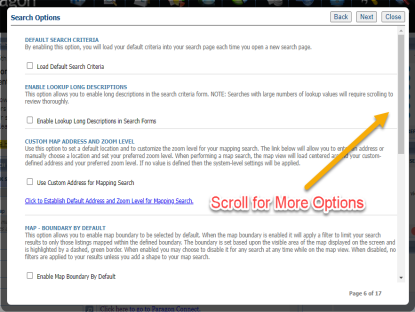
Page 7 allows the user to manage Search Results. These are options about how results are displayed.
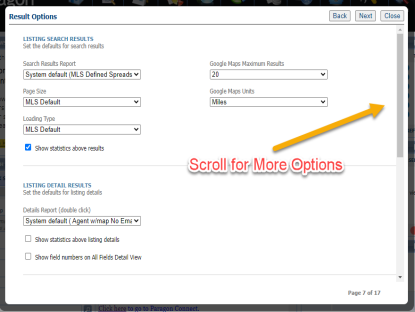
Page 8 allows the user to manage Interface Preferences.
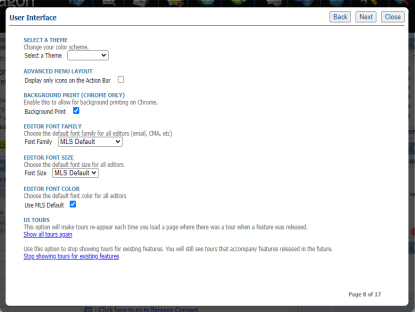
Page 9 allows the user to manage how many numbers of Contacts to display in the Manager, and how many days back on the Contact Activity Widget.
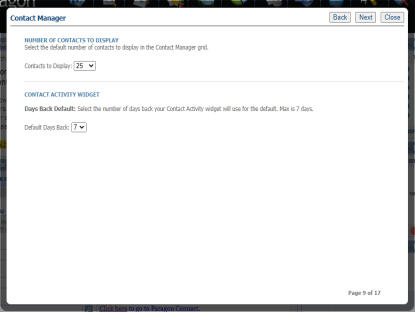
Page 10 allows the user to select the desired Time Zone.
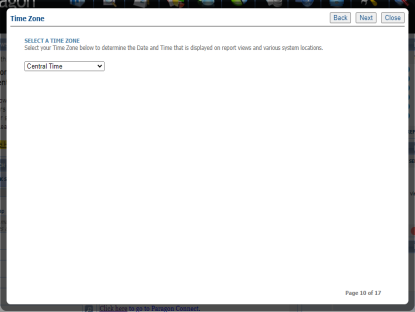
Page 11 allows the user to select Calendar Notification Options.
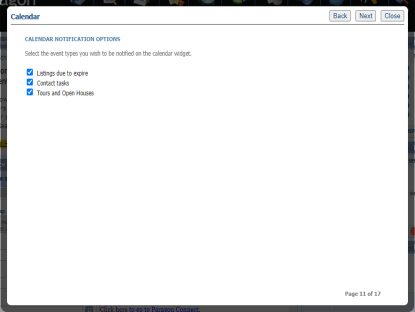
Page 12 allows the user to input the preferred Mobile Number - this is required if the user desires to send listing results out of Paragon via Text Message.
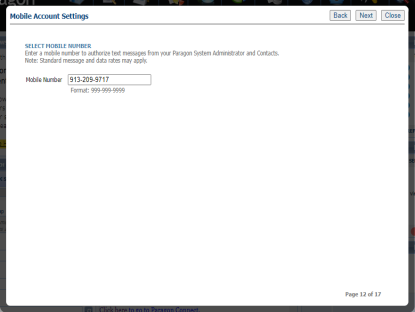
Page 13 allows the user to manage Email Options.
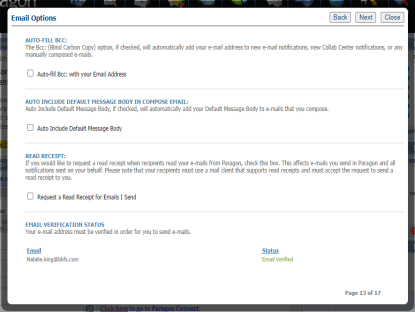
Page 14 allows the option to Display Property Address on Hyperlink View (does not apply to Collab Center view)
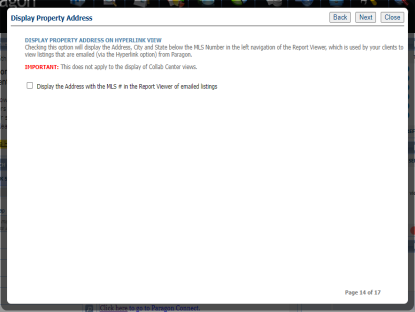
Page 15 allows the user to manage Notification Recurrences.
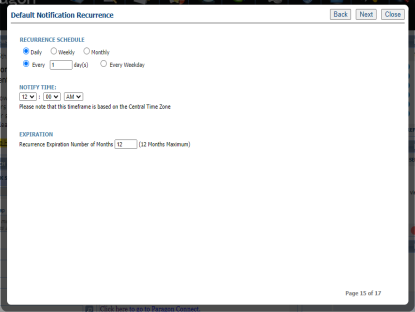
Page 16 allows the user to create a default Message Body for emails sent out of Paragon. Users can create multiple message body templates. They can be managed
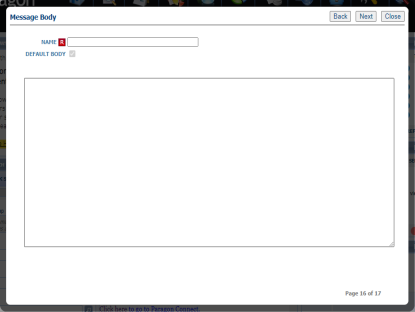
Page 17 allows the user to manage their Email Signature for emails sent out of Paragon.