Quick Action Links
Video: How to use and manage Quick Action Links
Paragon Quick Actions are available at the bottom of the Paragon Home Page.
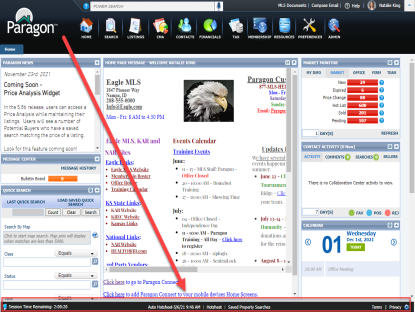
Users can see their Session Time Remaining. Session Times are determined by your MLS/Board/Organization.
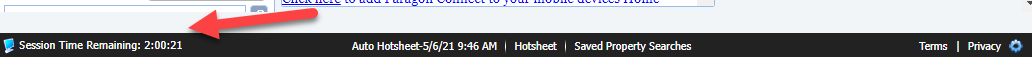
Users can access their preferred Quick Actions in the middle of this section.
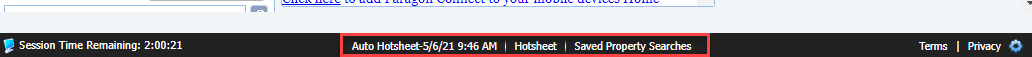
Quick Action Preferences can be managed by clicking on the blue gear on the bottom right hand side of this section.
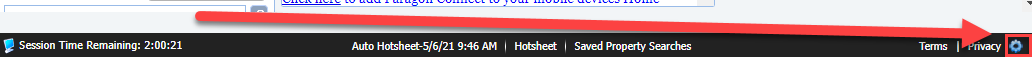
Clicking on the blue gear icon will open a window. Select the desired Quick actions.
Click on "Save" to save changes or "Cancel" to dismiss changes.
Please note: There is a maximum of 6 Quick Actions allowed.
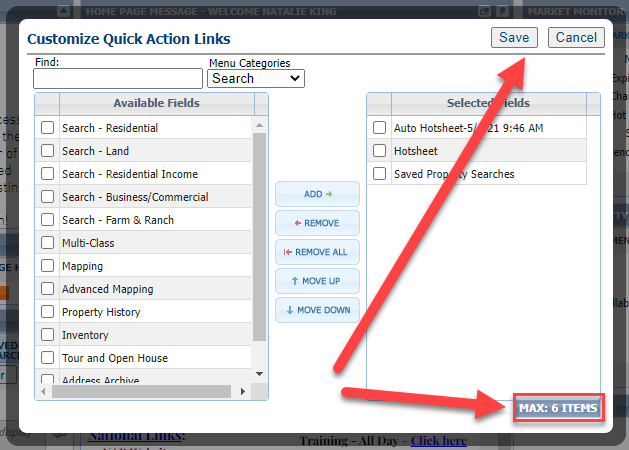
Want more details about Paragon's Home Page Widgets, including the Quick Actions?
Check out this Paragon Webinar!
The webinar talks about Quick Actions @ the 12:08 mark.