Message Center
Video: How to use the Message Center
Click on the available hyperlinks in the Message Center to see all available information.
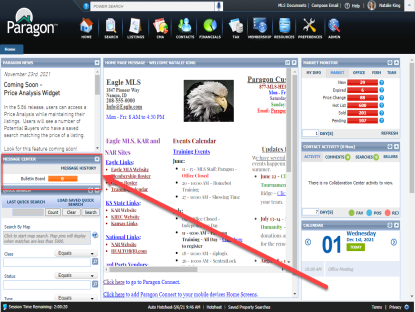
Click on "MESSAGE HISTORY" to see all current messages.
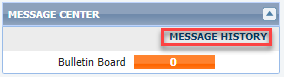
The Message History window will open. Click "Close" to exit the window.
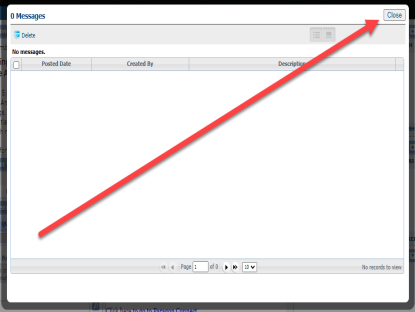
Some Message Centers will have optional messages from their MLS/Board/Organization.
Click on the hyperlinked number to view the information.
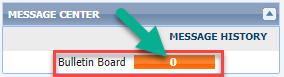
A window will open with the information.
"Minimize" or "Close" the window to go back to the Home Page.
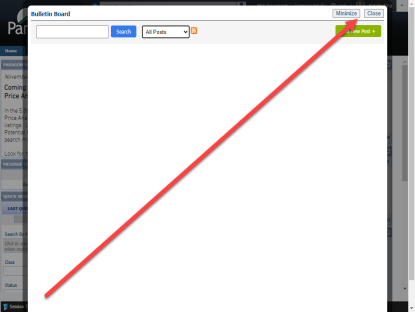
Users can minimize the Message Center widget by clicking on the upper-right arrow in the box.
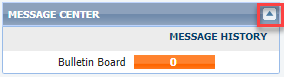
The widget will minimize. It can be expanded by clicking on the same arrow.
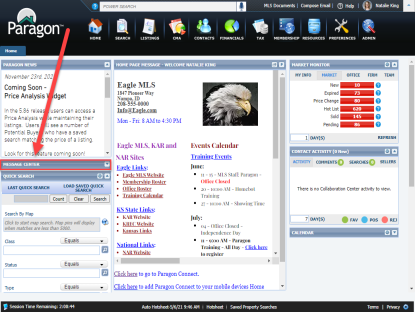
Want more details about Paragon's Home Page Widgets, including the Message Center?
Check out this Paragon Webinar!
The webinar talks about Message Center @ the 18:15 mark.