Market Monitor
Each box of information on the Market Monitor is hyperlinked; clicking on a number will open the default results report for users to read.
Users can customize their Market Monitor by clicking on the blue gear icon at the top of the box ![]()
Video: How to use the Market Monitor
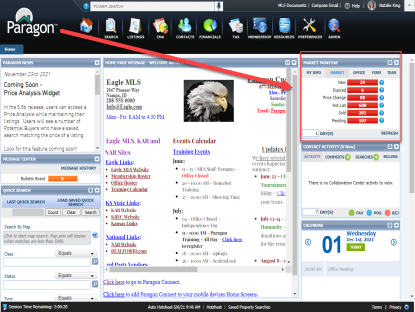
Market Monitor is fully customizable.
To set it up or to manage it, click on the blue gear icon in the top-right corner of this widget.
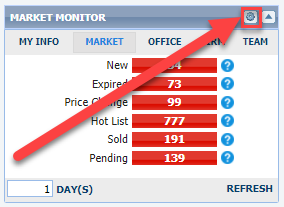
Clicking on the blue gear icon will open a window to manage the Market Monitor options.
On the Market Monitor tab, agents can select filters, select the default displays, and select the "days back" default.
Be sure to scroll down to see all options in this window!
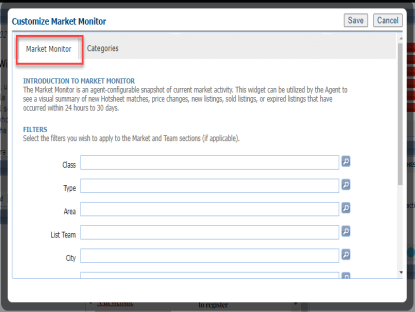
On the Categories tab, users can toggle Available and Selected categories to suit their preferences.
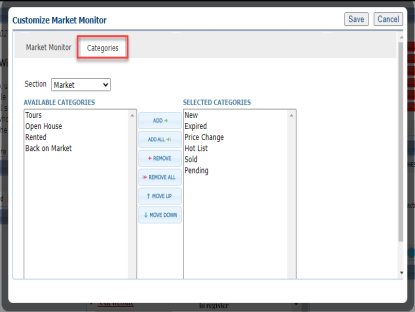
Once configured, users can select the monitor.
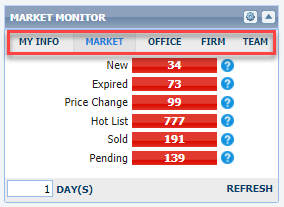
Then, users can click on the number in the box to view results in a default spreadsheet.
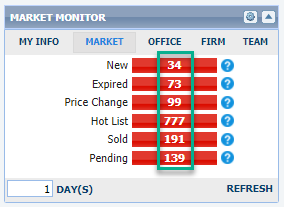
Refresh the Market Monitor as needed.
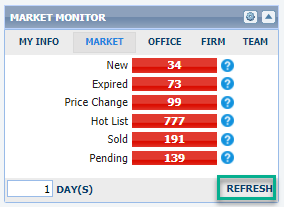
Results are displayed up to 7 days back - this can be edited by clicking on the blue gear icon ![]()
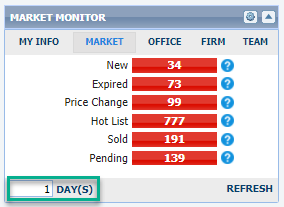
The Market Monitor can be minimized by clicking on the arrow in the top right section of the widget.
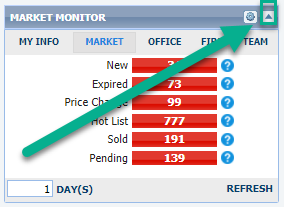
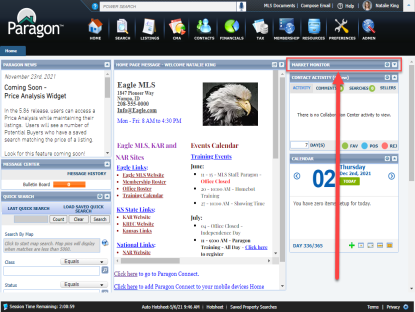
Need more information about the Market Monitor? Check out this recorded webinar!