Calendar Widget
Users can add tasks to the Calendar Widget by clicking on the green plus sign 
Video: How to use the Calendar Widget
The Calendar Widget is available on Paragon's Home Page.
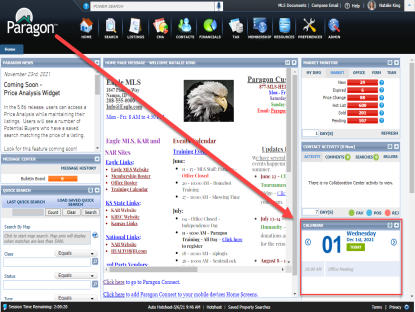
Scroll through the dates using the arrows on either side of the displayed date.
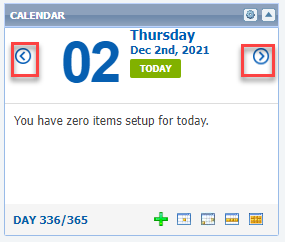
Pick the desired calendar view using the four buttons at the bottom-right.
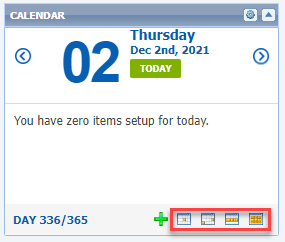
Add a new event using the green plus sign 
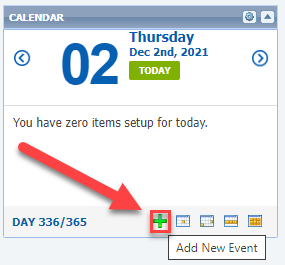
A new window opens - add the event information and then click "Save".
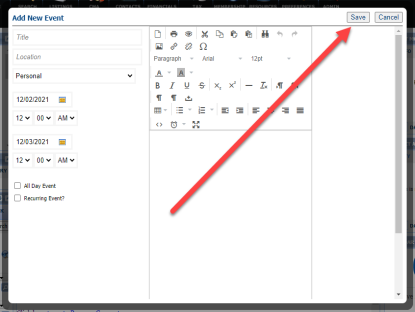
Adjust the Calendar Widget Options by clicking the blue gear icon ![]() in the upper right corner.
in the upper right corner.
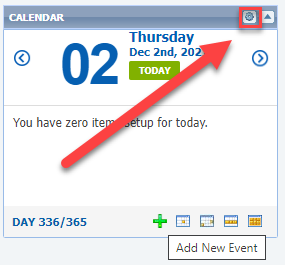
A new window will open.
Click "Save" when complete.
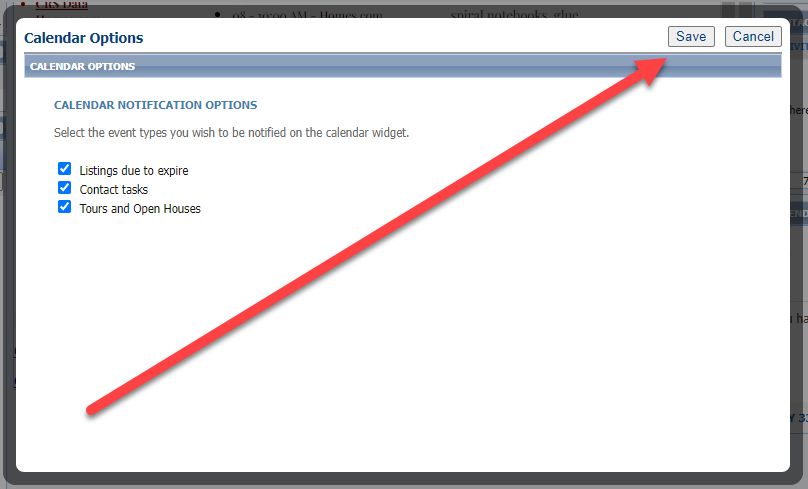
The calendar can be minimized by clicking on the arrow in the top right.
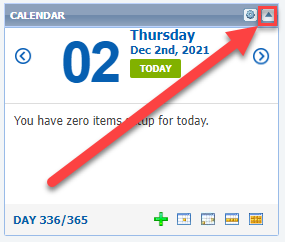
It will look like this when minimized; clicking on the same icon will expand the Calendar Widget
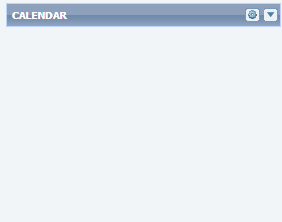
Learn more in the Contact Manager section.
Need more information about the Calendar Widget? Check out this recorded webinar!