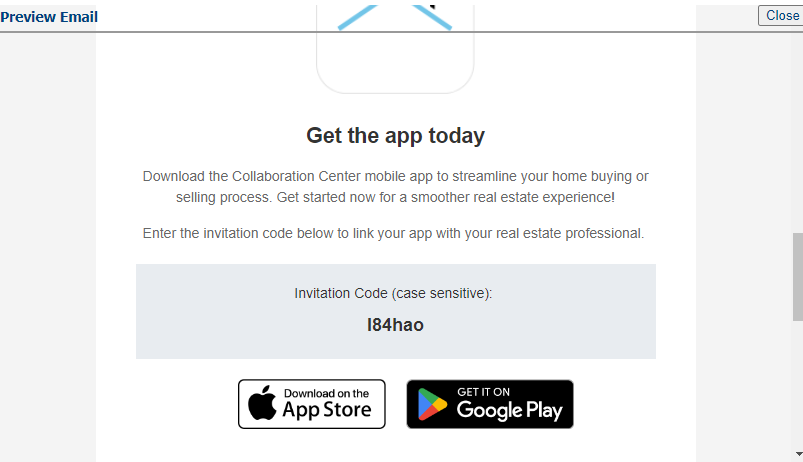Collaboration Center Consumer App
Video - Collaboration Center: App Invite Codes
Written Instructions:
After adding a customer to Paragon, Paragon users can find the app invite code within the contact record.
App Invite Codes are case sensitive.
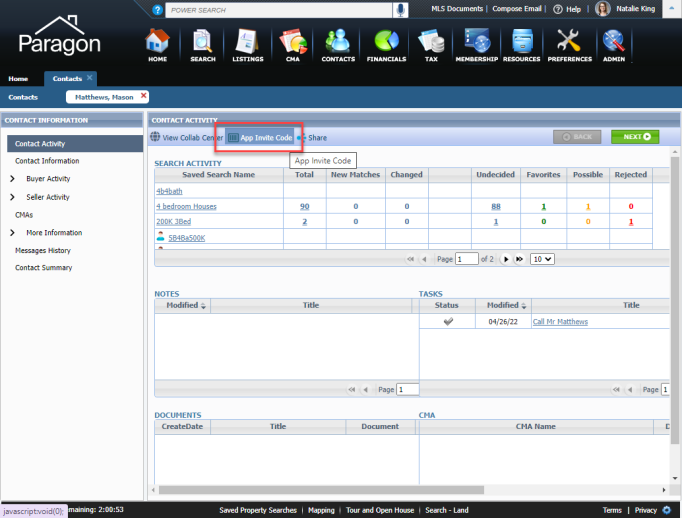
The App Invite Code is displayed when you click on the button. App Invite Codes are unique for each contact.
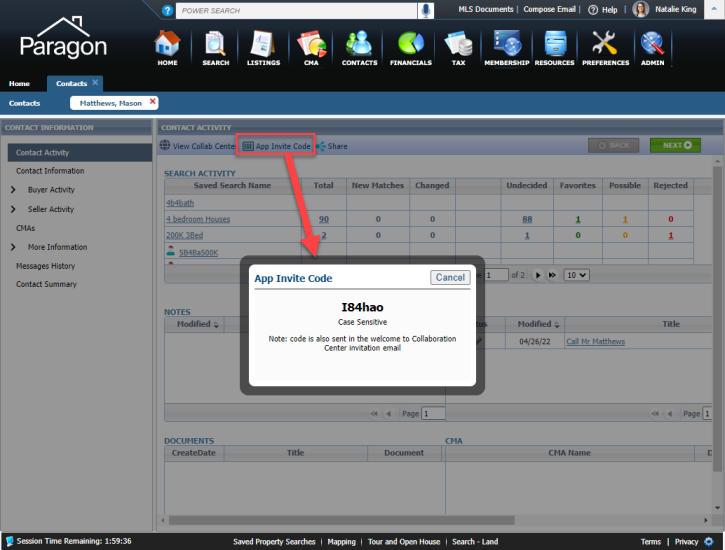
Note: App Invite Codes are found at the bottom of every Welcome Email sent to customers.
You can resend Welcome Emails as many times as needed to contacts.
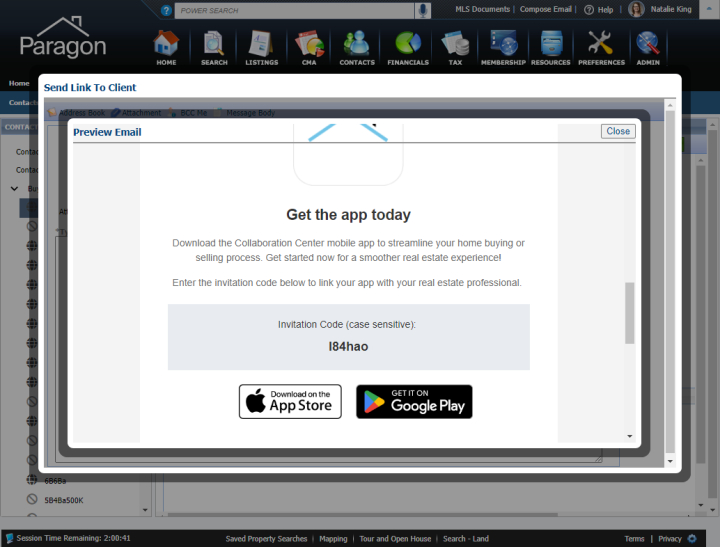
App Invite Codes are listed on each customer's Contact Viewer.
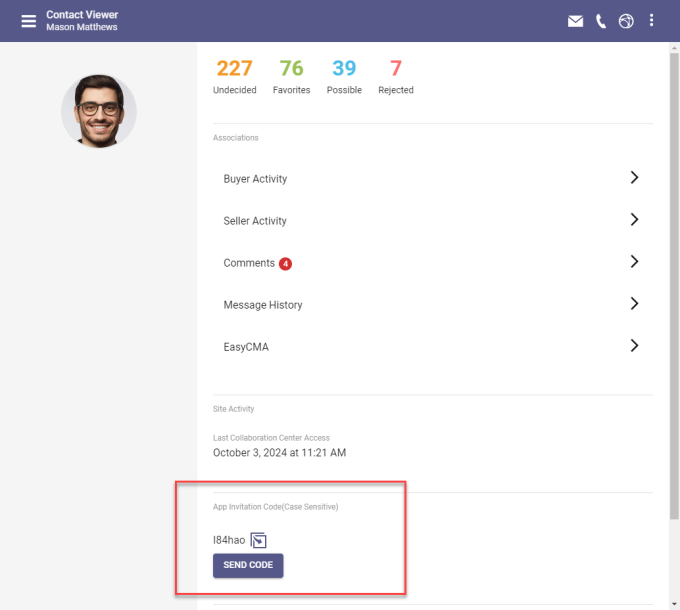
Click or tap next to the displayed code to copy the code to your clipboard. Then, paste the code in the desired location, e.g. a text message or email body.

Or, click on "SEND CODE" which generates an email to send to the customer from Paragon Connect.
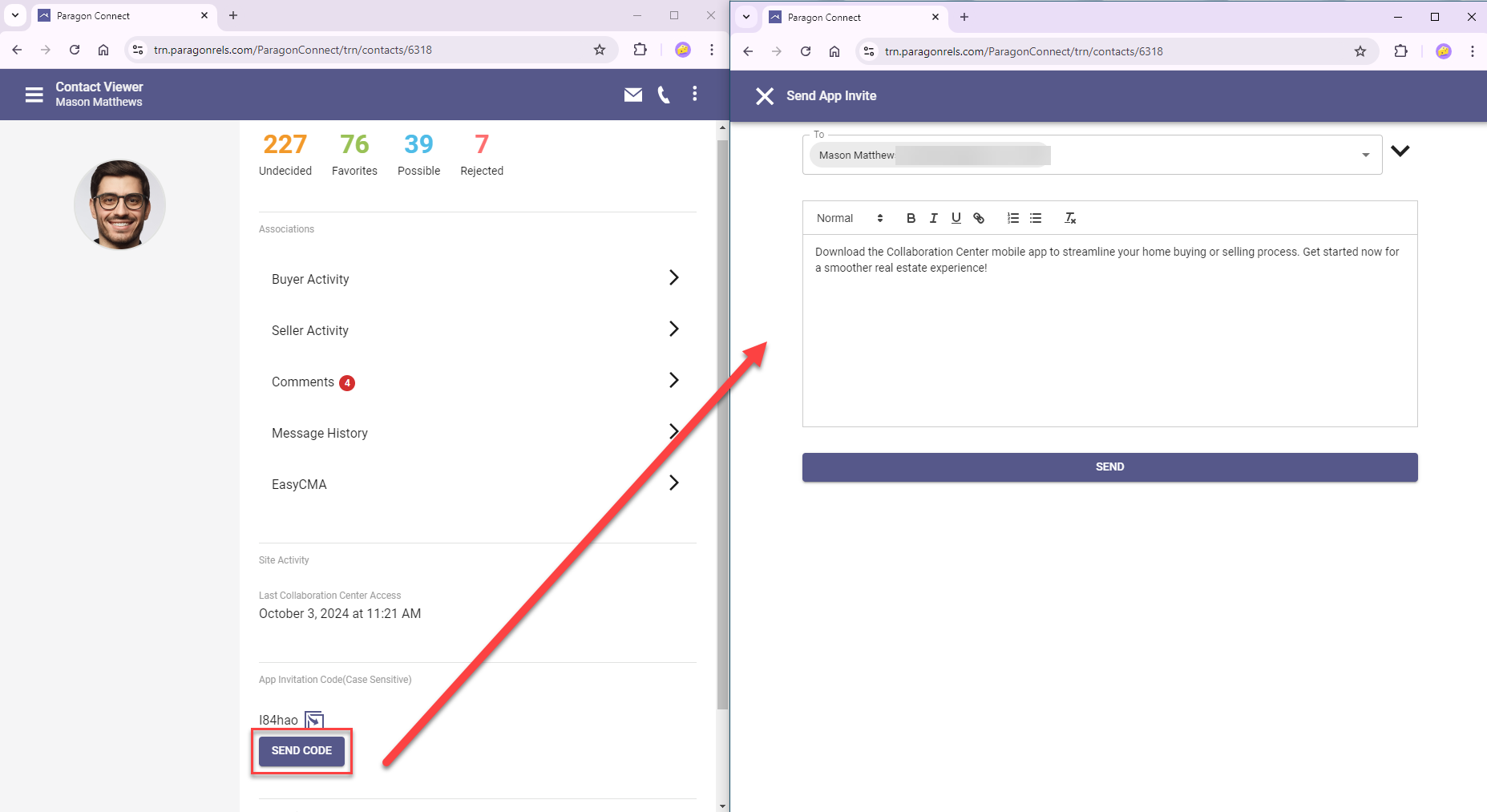
The App Invite Code is always displayed in the Welcome Email sent when setting up a search for customers to view in the Collaboration Center.
Welcome emails can be sent as many times as needed.
Contact Viewer > Buyer Activity > Select Search Overflow Menu > Select "Resend Invitation"
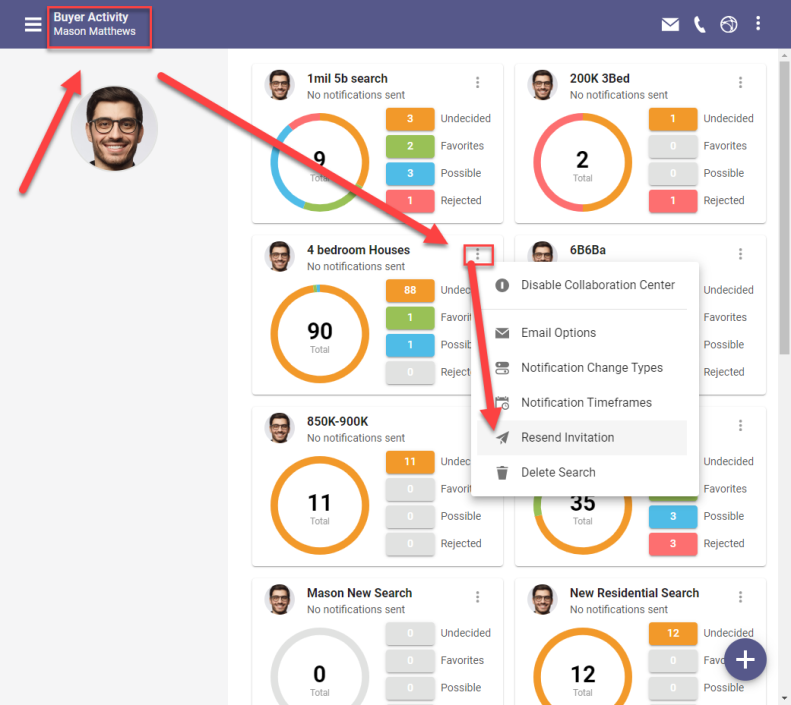
Compose the email and send it to the customer.
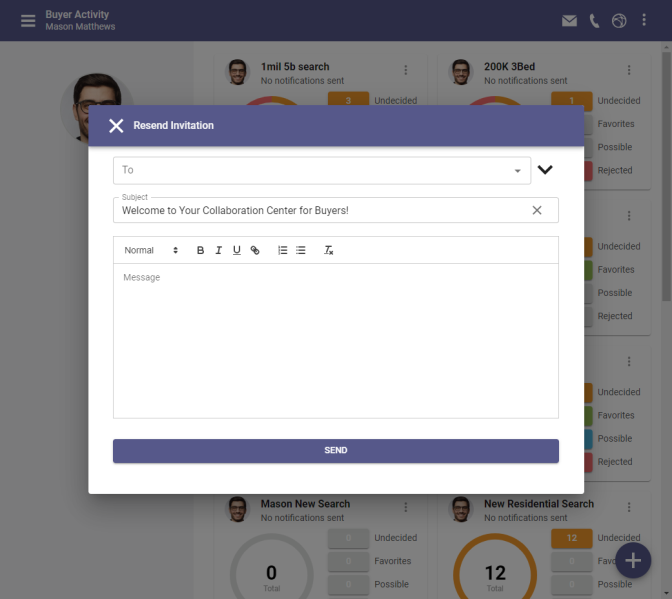
The customer will see the App Invite Code at the bottom of their email.