Collaboration Center: Buyer Side
Use the Contact Manager to set up Collaboration Center for all of your customer's needs!
Video: Setting up Buyers on Collaboration Center
Collaboration Center gives buyers access to any saved searches and listing carts their agent sets up for them.
Customers are set up for Collaboration Center in the Contact Manager.
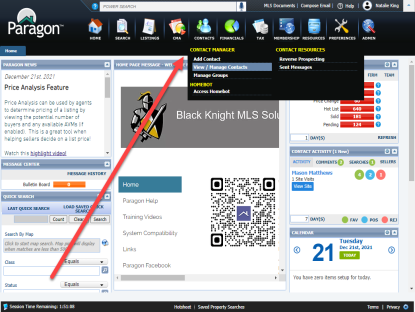
After opening a Contact Record, Expand the "Buyer Activity" section.
Each Saved Search & Agent Recommended with the Globe Icon ![]() is set up for collaboration center.
is set up for collaboration center.
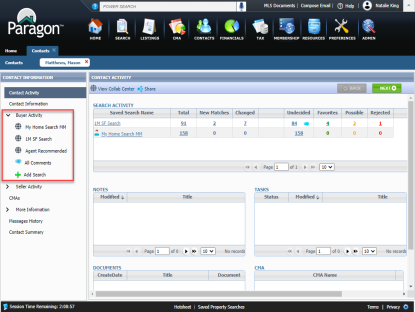
If a contact is new to Collaboration Center, the agent will need to "Send Welcome Message".
Follow the instructions to send the customer the welcome message.
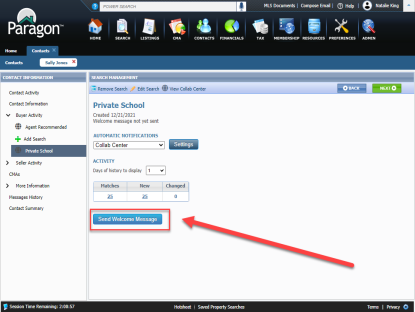
Then the contact can set up their log in credentials and access Collab Center.
Want to learn more about the Buyer Side of Collaboration Center? Check out this recorded webinar!
Collab Center - Buyer Side